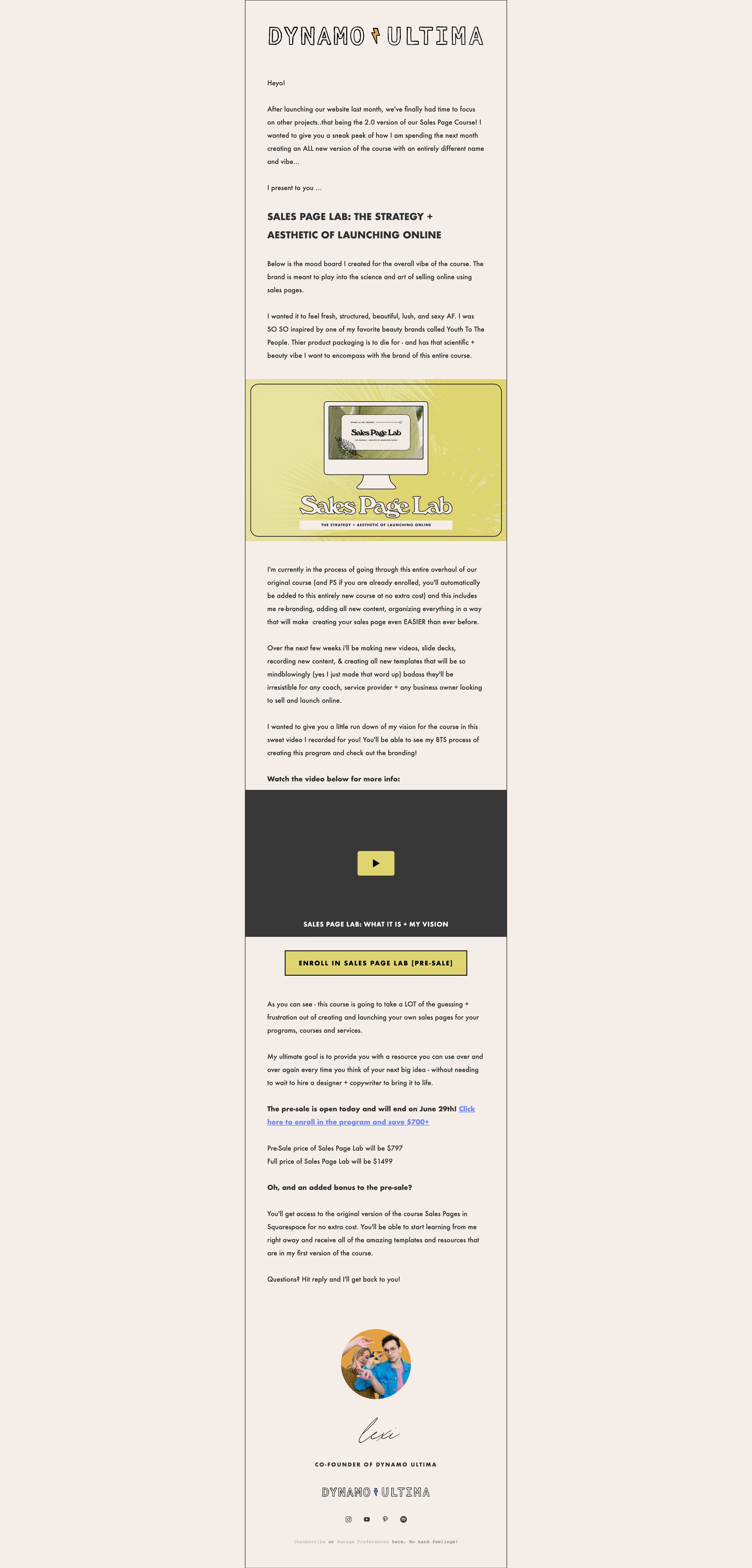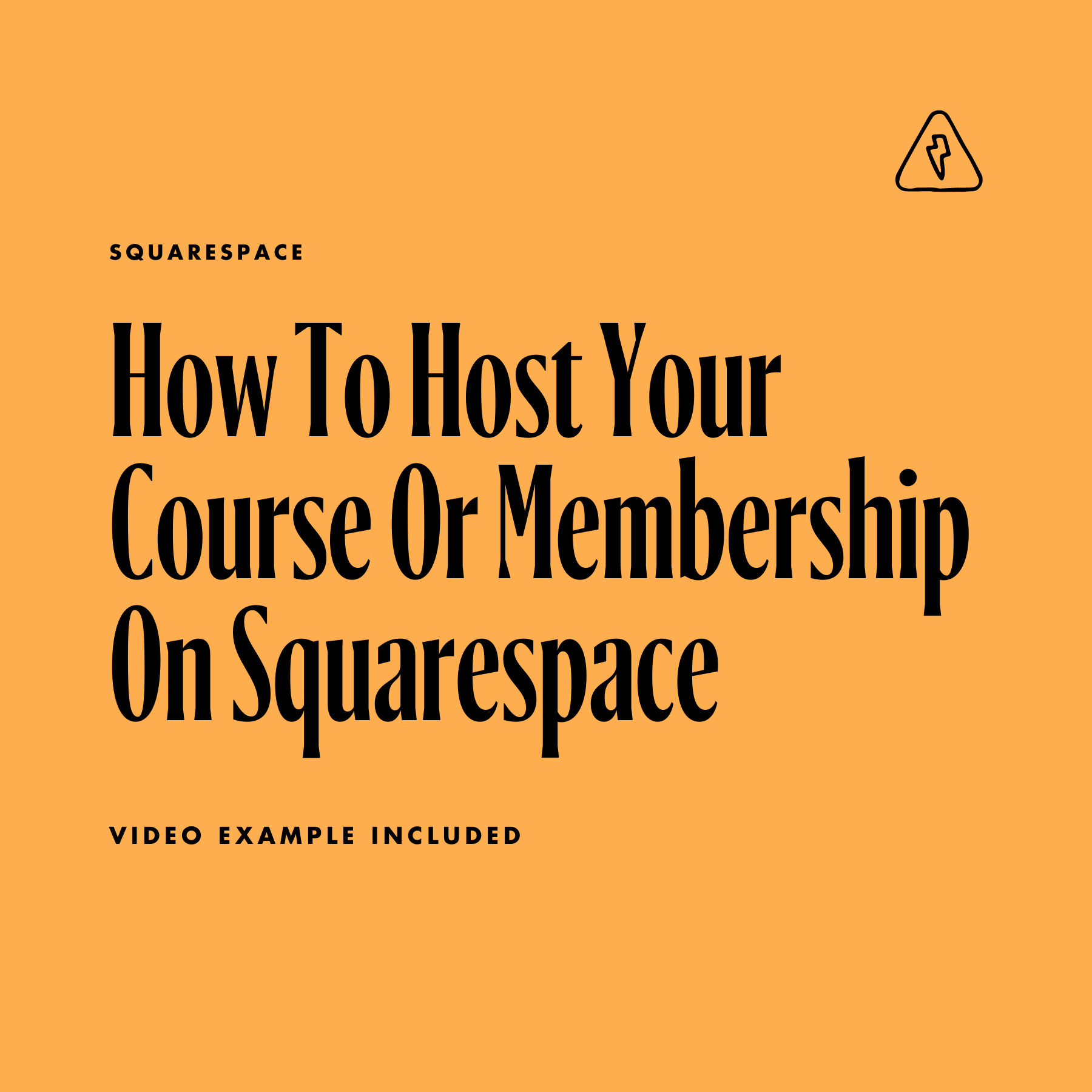The Tech Stack I Use For My Sales Pages & Online Courses
A comparison of the most popular platforms to build sales pages on.
Overview of what I use:
I use Squarespace for all of my sales pages and the majority of my client’s sales pages too. I personally just love how easy it is to use and I can create badass sales pages that really stand out from everything else out there.
I also use Kajabi - but not for sales pages, and while Kajabi does offer sales pages in their platform, I prefer Squarespace because I can have my sales pages directly on my own website (which is also hosted on Squarespace) and easily make my branding cohesive + consistent.
I also find that it is easier to make my sales pages stand out with unique design features that Kajabi does not have.
Why use both? My reasoning for this is that I personally love the user experience of Kajabi’s course hosting area.. I will explain more and show you a BTS below!
I love how the course hosting area makes it easy to flow through for my students and it has some amazing features like checkout pages, cart abandonment emails + more.
Here is an example of how I do things:
Below is a screenshot of my course backend Sales Pages in Squarespace
Still - Squarespace is my go-to for sales pages because I feel that I can easily make them look unique, strategic, and aesthetically pleasing - whereas when I design in Kajabi I find it more annoying to mess with the settings and design styles.
I also LOVE using Kajabi checkout pages. I usually link my pricing on my Squarespace sales page to each individual checkout page for my course! SO I’ll have a link to a payment plan and a link to pay in full.
Here’s what it looks like on my Squarespace sales page..
I usually create custom branded graphics for each checkout link. So when someone clicks the image, it takes them directly to that checkout page.
And here is what the checkout page looks like when you click on a pricing option:
Here is my tech stack:
Squarespace: Sales Pages, Webinar Page, free Workshop or Masterclass page, Thank you page, opt-in page, Website, Shop, Blog
Kajabi: Course platform backend, checkout pages, and automated emails that go out after someone signs up for my course
Flodesk: Email funnels, regular newsletters, opt-in forms that I add to my Squarespace site.
Eventually I could move my email to Kajabi or Squarespace - but I prefer the look and feel of Flodesk over both, so I just use all three. In the future if Squarespace adds workflows/automations I might switch!
Here is what my emails look like on flodesk:
Below is an overview of the most used platforms for building your sales pages
So that you can make an informed decision of which to use for your next launch!
Squarespace:
Best for: Coaches, service providers that want an intuitive website platform + care about the “look”of your sales pages + want cohesive branding
I think Squarespace is the best for creating a strategic website + sales page that also is very aesthetically pleasing, intuitive & has the best support available. If you love good design and making sure your launches are artistic + strategized I highly recommend it! I also use Squarespace for our main website, blog and design shop.
Pro’s:
Intuitive
Squarespace is so easy to use. It’s why I recommend it for all of my clients - and they are always improving the platform to have more features that don’t require any code. I find it the easiest platform to use when adding custom fonts, editing your pages, and adding content.
Strategic
Aesthetically pleasing
Squarespace offers a ton of design features that you can add to make your sales pages more dynamic + stand out from everyone else out there. It is easy for you to make your sales page and brand cohesive across your website and all of your programs, courses etc.
Con’s:
Not necessarily an all-in-one platform:
Squarespace does have a lot of features, but I find that Kajabi has better checkout + course hosting features than Squarespace. Squarespace does have member areas and email functionality, but I think that Kajabi was built for course creators in mind. Still, I personally choose to use Squarespace for my sales pages and then just link to my Kajabi checkout pages for when people purchase or sign up for my courses.
Mobile is not editable:
Squarespace automatically creates a responsive mobile version of your site, but if you have wide images it will crop them to fit into a phone screen, which can sometimes lead to your backgrounds or certain images to appear really small. There are some workarounds with this though that I cover in our course Sales Page Lab.
Kajabi:
Best for: coaches + service providers that prefer to have everything all in one place and want to host thier sales page, course, and email in one place.
I find the design capabilities of Kajabi to be pretty limited and the sales pages look basic AF.. but I do think it’s robust and amazing for people who prefer to use something that is an all-in-one. If you are already on this platform I don’t think it’s necessary to switch to Squarespace, you can easily create a great sales page on Kajabi if you prefer all-in-one.
Pros
Built in marketing features
I also find Kajabi has a ton of features like customizing checkout pages, built in email automations that make it easier to create automatic emails that send after someone signs up for your course, etc.
Amazing course hosting area
Quality checkout pages that convert well
Cons
Not intuitive
I find it difficult to figure out what goes where, and what is going to show up in different places throughout the page. While you can add the same blocks as Squarespace, the building area of Kajabi is very confusing to me and not intuitive. I would find myself clicking around all over to figure out how to change the color of something.
Sales Page Design is lacking
There are not many design features on Kajabi that I love. And the font choices are very limited + it is harder to upload your own custom fonts. I also don’t use Kajabi to host my website, so I love having all of my sales pages directly on my Squarespace site. Eventually I may try out Squarespace Member Areas to have everything in one place.
All in all - I’ve used ALL three to design sales pages and I always come back to Squarespace for building my sales pages and all of my clients sales pages too!
I’ve also tried many different course hosting areas + checkout pages and prefer Kajabi over Teachable, Podia, and MemberVault. Eventually I may switch over to Squarespace Member Areas to keep everything all in one - but so far Kajabi has the best course hosting experience.
Want to learn more about creating sales pages? Check out our course Sales Page Lab: The Strategy + Aesthetic of Launching online.