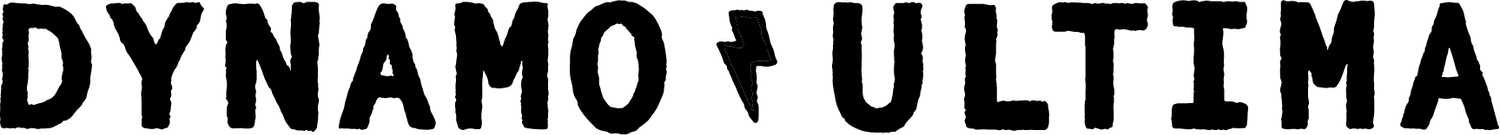Three Ways To Use Collage Design To Enhance Your Brand
From the time I was a rebellious teenager, I immersed myself in the world of design, particularly the art of collage, and it all took off when I discovered Adobe Photoshop.
My bedroom walls became a tapestry of magazine cutouts and printed photos, sparking a love affair with photography and design that has since blossomed into a defining passion in my work.
With this skill, I weave magic into our clients' brands, leaving them with a uniqueness that leaves competitors dazed and amazed—difficult to replicate, impossible to resist.
There is an art to creating collages - which is why I am launched this mini-course Canva Collage Design Lab.
But before I share more about that below I wanted to share THREE ways you can use collage art to enhance your brand to look more irresistible, unique, and not like everyone else.
Lets start with 3 ways to implement collage design into the content for your business:
1 — Spice Up Your Images
Instead of uploading a photo as is why not spice it up a bit? You can use various different design elements to create a collage with your images! Put a border around your photos, add some sparkles, use a different shape, or add fun design elements!
This is a great way to make your designs more eye-catching, and if you use them on your website you can make it look more unique and less like you just uploaded your photos into a template.
Here are some examples below:
2 — Create A Branded Graphic For Your Offers
You can create unique collages as a brand for all of your services and offers!
This is a great way to keep things consistent, without needing to design a new logo and choose new colors every time you launch a brand. I love using collages to make sales pages, courses, and all types of things have a unique look - because looking like everyone else is not what I'm here to do.
Here are some examples of how we do this for our client Natalia Benson
3. Make Your Social Media Content More Fun
This one is simple but using collage in your social media content can help stop that scroll! You can create collages on your Instagram carousels, posts, and reels!
If you are feelin' creative or are looking to fill your heart with the confidence to embrace the magic of DIY.
You'll LOVE my new mini-course called Canva Collage Design Lab!
My mission as an educator is to share my perspective and empower you to take the reins of creativity in your own business. I believe that you have the potential to become your own designer, and i’ve never been one to gatekeeping my expertise.
While I am an advocate for hiring a designer to enhance your vision, I am passionate about guiding you to take charge, fearlessly creating your own captivating content, updating your website with flair, and crafting mesmerizing sales pages when the inspiration strikes.
This course is ideal for you if:
You desire to infuse more spice and magic into your content.
You love the look of collage design and aspire to learn how to create cohesive and unique collages.
You want to incorporate collages into your website, sales pages, or social media content.
You are a designer seeking to acquire a new skill.
You are a service-based business owner who wants to craft your own collage elements for your brand and social media.
You are in search of an enjoyable mini-course that is budget-friendly.
Your content feels stagnant, and you are eager to invest in your creativity while discovering new inspiration.
I wanted to create something budget friendly - easy to consume, and quick for you to see results!